How Much Is 100000 Bits On Twitch
In a Nutshell
- Bits are Twitch’s virtual currency used to support streamers.
- 100000 bits translate to a specific dollar amount, reflective of the bits-to-dollar conversion rate.
- Understanding the value of bits helps both viewers and streamers optimize their transactions and support methods.
- Twitch fees apply to the purchase and donation of bits, so it’s crucial to know the net value received by the streamer.
Table of Contents
- Introduction to Twitch Bits
- The Value of 100000 Bits
- How to Use Bits on Twitch
- Twitch Fees and Their Impact
- Conclusion
- FAQs
Introduction to Twitch Bits
Twitch Bits are a form of virtual currency that viewers can purchase and use to support their favorite Twitch streamers. The more bits you donate, the more significant the recognition and support the streamer receives.
- Bits can be bought in various quantities ranging from 100 to 25000 bits in a single purchase.
- Streamers receive a monetary equivalent when bits are used in their channels.
The Value of 100000 Bits
100000 bits on Twitch has a specific dollar value that viewers must understand to effectively support their favorite streamers.
Understanding Bits-to-Dollar Conversion
Twitch’s bits-to-dollar conversion rate is essential in determining the value of bits. Typically, the rate is fixed, but it is subject to change based on platform policies.
- 1 bit usually equates to $0.01 USD.
- Therefore, 100000 bits equals $1000 USD.
Example Calculation
To calculate the value of 100000 bits:
- Multiply the total bits by the per-bit value:
- 100000 bits × $0.01 = $1000 USD.
This straightforward conversion helps viewers decide how much support they wish to provide and how much the streamer will receive.
How to Use Bits on Twitch
Using Bits on Twitch involves purchasing bits and then donating them to your favorite streamers during their live streams.
Purchasing Bits
To purchase bits:
- Click the Bits icon in the chat box of any Twitch stream.
- Select the number of bits you want to purchase.
- Complete the transaction using your preferred payment method.
You can learn more about purchasing bits from Twitch’s official page.
Donating Bits to Streamers
Donating bits is equally simple:
- In the chat box, type “Cheer” followed by the number of bits you want to donate.
- For example, typing “Cheer1000” donates 1000 bits to the streamer.
Learn more about how donations benefit streamers on this detailed Twitch blog.
Twitch Fees and Their Impact
Twitch fees are applied to the purchase and donation of bits.
- When viewers buy bits, Twitch charges extra to cover fees (e.g., $1.40 USD for 100 bits).
- Streamers receive $0.01 per bit, meaning 100000 bits result in $1000 USD for the streamer, but the viewer pays a bit more due to transaction fees.
Understanding these fees helps viewers and streamers plan their financial expectations on the platform.
Conclusion
In conclusion, 100000 bits on Twitch translates to $1000 USD for a streamer. Knowing the value of bits and the involved fees ensures informed decisions for both viewers and streamers, fostering better interactions and support on the platform. For more current details, you can always refer to howmuchis.
FAQs
What are Twitch Bits?
– Bits are Twitch’s virtual currency that viewers use to cheer (support) streamers.
How much is 100000 bits in USD?
– 100000 bits equates to $1000 USD.
Are there fees associated with buying bits?
– Yes, Twitch charges a fee on bit purchases, so the cost is slightly higher than the bits’ face value.
Can bits be refunded?
– No, bits are non-refundable once purchased.
Do streamers get the full amount from bits donated?
– Streamers receive $0.01 per bit, which means 100000 bits equal $1000 USD to the streamer.
How do I buy bits on Twitch?
– Click on the Bits icon in the chat, select the amount, and complete the purchase through your payment method.
How do I use bits in chat?
– Type “Cheer” followed by the number of bits you wish to donate in the chat box (e.g., Cheer1000).
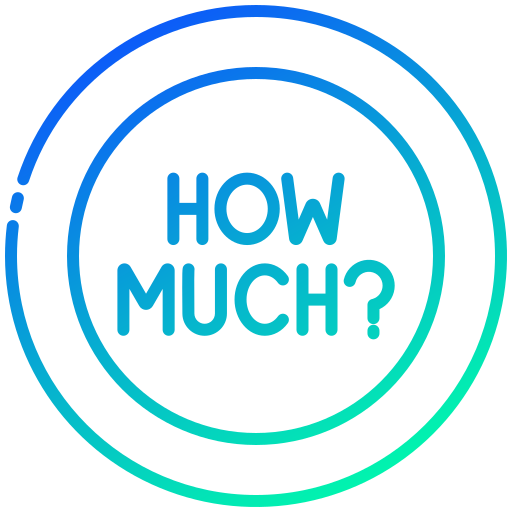
Leave a Reply