How Much Is YouTube Live TV A Month
Essential Highlights:
- Monthly Cost: The standard monthly fee for YouTube TV is currently $64.99.
- Add-on Channels: Various premium channels are available for an extra cost.
- Free Trial: Offers a free trial for first-time users.
- No Contracts: Cancel anytime with no cancellation fees.
- Package Deals: Discounts are available when bundling with other Google services.
Table of Contents:
- Introduction
- Standard Monthly Cost
- Premium Channel Add-ons
- Free Trial Details
- Cancellation Policy
- Bundling Discounts
- FAQ
Introduction
YouTube TV is an increasingly popular option for cord-cutters. Understanding how much it costs per month can help you decide if it’s the right streaming service for you. This blog post will delve into the monthly fees, available add-ons, free trial offers, and other cost-related aspects of YouTube TV.
Standard Monthly Cost
The basic monthly subscription for YouTube TV is $64.99. This price includes access to over 85 live TV channels, unlimited DVR space, and up to six accounts per household.
Premium Channel Add-ons
You can enhance your YouTube TV experience by subscribing to premium channels. These channels are not included in the basic package and come at an additional monthly cost:
- HBO Max – $14.99/month
- Showtime – $11/month
- Starz – $9/month
- Sports Plus – $10.99/month (includes NFL RedZone, Fox College Sports, and more)
For a comprehensive list and detailed costs of all premium add-ons, visit YouTube TV’s official site.
Free Trial Details
YouTube TV offers a 7-day free trial for first-time users. This allows potential subscribers to explore the service without any initial financial commitment. During the trial period, you’ll have access to all the features and channels that come with a standard subscription.
Cancellation Policy
One of the key advantages of YouTube TV is its flexible cancellation policy. There are no long-term contracts or cancellation fees. You can cancel your subscription anytime directly from your account settings.
Bundling Discounts
YouTube TV offers discounts when bundled with other Google services. For instance, you can save when you bundle YouTube TV with Google’s internet service providers or YouTube Premium. Check YouTube TV’s website for current bundling offers and discounts.
FAQ
1. How much does YouTube TV cost per month?
The standard monthly subscription for YouTube TV is $64.99.
2. Are there any additional costs for premium channels?
Yes, premium channels like HBO Max, Showtime, and Starz are available at additional costs.
3. Does YouTube TV offer a free trial?
Yes, YouTube TV offers a 7-day free trial for new users.
4. Can I cancel YouTube TV anytime?
Yes, you can cancel YouTube TV anytime without any cancellation fees.
5. Are there any discounts for bundling YouTube TV with other services?
Yes, YouTube TV offers bundling discounts when paired with other Google services like Google Internet and YouTube Premium.
6. How many accounts are included with a YouTube TV subscription?
A YouTube TV subscription includes up to six accounts, which can be shared among members of a household.
7. What sports channels are available on YouTube TV?
YouTube TV offers sports channels including ESPN, FS1, NBC Sports, and more. Sports Plus add-on also includes NFL RedZone and other sports-specific channels.
For further information, visit the official YouTube TV website or check out other related resources on platforms like HowMuchIs.us
For more information on streaming services and pricing, check out these articles on HowMuchIs, YouTube Live TV Pricing, and general streaming service pricing.
Additionally, learn more from leading websites:
– CNET’s YouTube TV Review
– Consumer Reports on Streaming Services
– Tom’s Guide YouTube TV Analysis
By understanding these details, you can make a well-informed decision about whether YouTube TV suits your viewing and budgeting preferences.
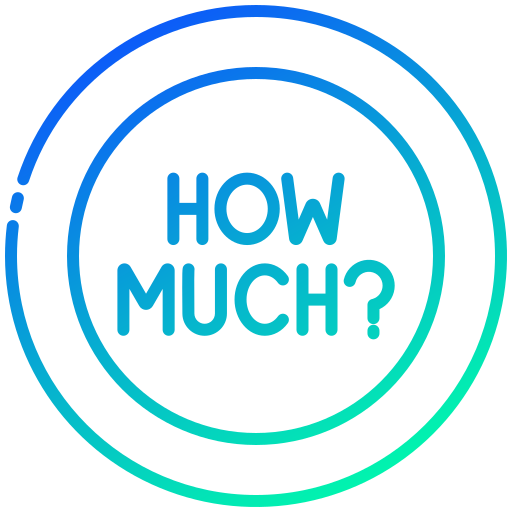
Leave a Reply